In the US, the popularity of voice-enabled technology is rapidly increasing. According to the research by Statista, two years ago, 47% of digital users were already using it at least once a week - and we can see a clear trend marking the increase in numbers.
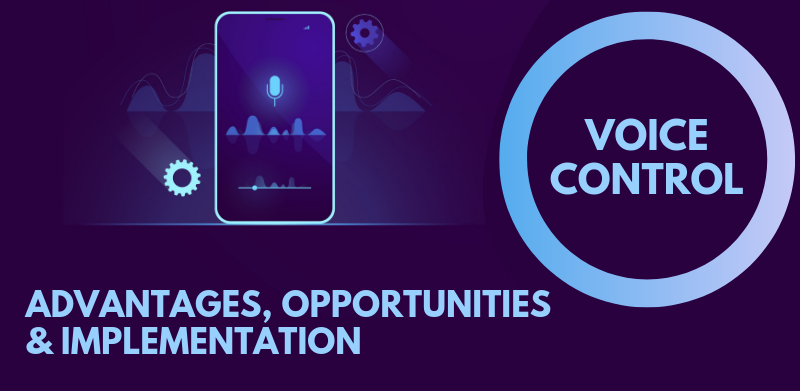
That being said, forward-looking developers will surely get to explore the possibilities of introducing voice control into their applications. This article will further elaborate on the advantages and reasons to use voice-enabled features, as well as the ways to implement them in your project.
Why Use Voice-Enabled Technology In Your Mobile App?
A lot has changed since mobile devices entered our everyday lives. For one thing, they’re no longer only machines to make and receive calls - you can control your house or your car with a phone, shop, do creative work or manage a business.
Voice control makes these operations just so much easier and faster. Here are just a couple of reasons why people love it:
- Hands-free - can be used while driving, vacuum cleaning the house, making dinner or by people with limited hand mobility;
- Fast - people that live fast know that making a quick call takes way less time than typing a long email and waiting for a response. It’s the same with voice control - you cut down on all the clicks by using speech recognition;
- Simple - the accessibility of voice control is just incredible, anyone can use it without any technical skills;
- Cross-platform and multilingual - voice control can be used from any device, whether it’s iOS or Android, and in any language.
Below, you will find more on the trends and benefits of voice-enabled features.
Current voice control trends
In a fast-paced environment we live in, we look for shortcuts and ways to make the mobile use easier still. Voice control is one of the significant shortcuts - digital assistants like Siri and Cortana gave rise to a whole new era. This research confirms that 1 in 5 people have tried voice recognition features on their phone or tablet. No wonder it’s becoming so popular in the global mobile app development.
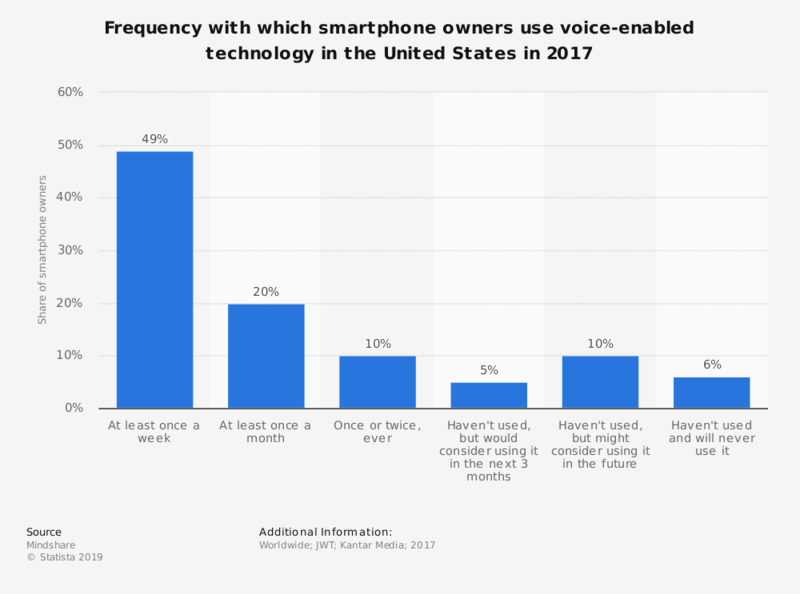
The technology has become far more advanced in the past couple of years. The early attempts from the ’70s brought about software that could barely recognize several words. It was not until 2007 when Google and Apple invested in substantial development, and it instantly blew with a billion-dollar campaign. Since then, speech recognition in devices has improved tenfold. In 2017, its accuracy in Google search was 95%.
In 2018, the US voice control market was worth $7.5 billion. It’s expected to grow three times in the next five years, so you’d better go with the flow!
Advantages of using voice-enabled features in a mobile app
Using voice control will come naturally to most people that try it. Introducing it into a mobile app will give multiple benefits to its users:
- 43% of users say that using voice is a faster alternative;
- 42% say that it allows them to safely use the phone while driving or when their hands are full or dirty;
- More than 20% prefer voice because they don’t like typing;
Voice-enabled technology is also a great way for business owners to improve customer satisfaction and engagement. Voice assistants are often used to make Google searches and for shopping. Therefore, if your mobile app has a voice assistant feature, you’re more likely to have better interaction with users and make them recommend it to others.
When is it useful?
Voice-enabled features have many applications - not just for drivers and households. Here are a few fields where they can come in handy:
- Healthcare. Patients with physical impairments that have limited ability to use their hands will majorly benefit from voice control. Ultimately, it makes mobile devices more accessible to disabled people and can resolve many day-to-day issues for them;
- Social media. Voice messages are on the rise in social media, and many users prefer interacting through them as opposed to regular texting. It’s fast, fun, and allows better emotional expressivity, making communication more real;
- Education. Learning is more efficient and interactive if you can make use of voice-enabled features, especially while learning languages and music;
- Traveling. People that travel a lot will know the struggle of language barriers. Due to voice recognition and voice generation features, translation apps can help with communication abroad.
Introducing Voice-Enabled Features in Mobile App Development Process
Adding voice control in a mobile app doesn’t seem like too much effort when you look at it at first - it’s just sound recognition, isn’t it? However, it’s not all that simple. There are lots of nuances due to phonetic and linguistic varieties, accents and dialects, speech defects. As a whole, developing a language processing algorithm requires a lot of linguistic studies and multiple layers of complicated code.

That's why mobile app developers often choose using existing tools and platforms for integrating voice control into their project. Firstly, a deployment model is picked. Learn more about that and on the process of adding voice control next.
How to choose a deployment model
When it comes to deployment models, there are two primary options to choose from: cloud and embedded.
- Cloud. This deployment model has the advantage of being always up-to-date and space-efficient as it doesn’t take up much storage on your device. Speech recognition and text-to-speech conversion here are set in the cloud. The only downside is the requirement for continual connection to the Internet;
- Embedded. Despite being the bulkier option of the two, the embedded deployment model is entirely autonomous and can be used offline due to being localized on the mobile device. It takes up a significant amount of space as the syllables pronounced are recognized from a range of pre-recorded audio clips stored in the app on your phone or tablet. It is much compensated by the fact that the apps are not associated with any delays due to intermission while sending information back and forth from the server.
Popular speech-connected libraries and SDKs
At some point, it comes to picking an SDK, and that’s where you get stuck. The variety could get anyone confused. The best advice we could give is to know your requirements and objectives. Learn what you can about the different options available and see where it takes you:
- Siri Shortcuts. It is the iOS-specific software that allows performing tasks quickly on your device without opening the app. It’s completely customizable and available for users of all Apple software and devices;
- Google Cloud Text-to-Speech API. This AI product allows conversion of the text in more than 120 languages into a hundred different voices in high quality. Working in a cloud-based fashion, it allows a more interactive approach with users and custom experience. Google’s speech recognition is one of the most accurate, can identify the spoken language and supports real-time text transcription. There is a free option of voice recognition for audio files up to 1 minute;
- Nuance. This top-class provider of voice libraries uses the wireless connection to search for speech patterns on the Internet and then transcribes it into text by using an app called Dragon Anywhere. The service is cross-platform and supports over 40 languages. The main advantage of Nuance is a high-level accuracy of voice recognition, but there are limitations on requests and dictionaries in a free-of-charge model;
- OpenEars. It is an embedded library by OpenSource. Although it works offline and is much faster than cloud-based Nuance, it uses up much more space on the device. Besides it only supports English, Spanish, German, French, Chinese languages. You can add a specific language model, but it will be incompatible with AppStore;
- Azure Speech to Text API. Microsoft has built both text-to-speech and speech-to-text services. Speech-to-text allows conversation transcription and can be interlocked with multiple devices such as microphones and cameras. Text-to-speech allows an utterly customizable experience with various accents and languages;
- Amazon Transcribe. This automatic speech recognition library enables an analysis of audio from Amazon S3 that produces a high-quality text transcription in 9 languages. There’s also a possibility of transcription of live audio. However, only English and Spanish are supported.
Conclusion
Voice-enabled technology is an incredibly useful and trendy innovation. Their popularity is growing across all platforms, disrupting major industries, such as healthcare, social media, education, and travel. Users prefer voice control because it’s faster than typing and can be used hands-free, which is useful in busy households and while driving.

Building in voice control into a mobile app from scratch is a lengthy, error-prone process, so it’s recommended to make use of third-party platforms to do that. To start with, choose a deployment model and then pick a speech-connected library out of an extensive list.
The best way to avoid wasting time on the trial and error period, as well as saving money on hiring in-house employees, is reaching out to an independent group of specialists. We specialize in mobile app development and have experts specifically oriented in the voice control field. Contact us today for qualified advice and help.







