The Apple Pencil can serve you well with various tasks. It takes the iPad experience to a whole new level! Extra accuracy, precise lines and forms, a seamless experience and new opportunities – this is an incomplete list of what you get with this tool.
Developing apps for the Apple Pencil is important to online entrepreneurs and software developers. On the one hand, it is quite easy and understandable. On the other hand, the Apple Pencil has its own specifics you need to take into account when you start working on a new iPad solution.
Here are just a few facts about Apple for you to know:
- The overall value of the Apple brand is $300.6 billion
- The annual revenue of the company is almost $230 billion
- The company sold over 34 million iPads in 2018
Apple’s success does not need to be explained. In fact, these numbers prove the potential profitability of your business. If you create the right iOS application for the Apple Pencil and iPad Pro, you may get a chance to bring your company closer to Apple’s fame.
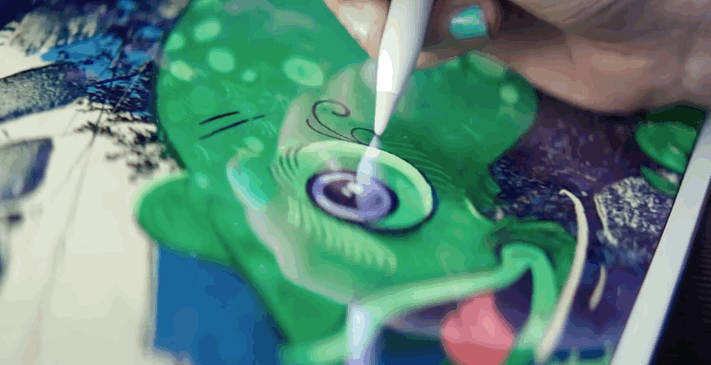
4 Types of Apps for Apple Pencil
How do you make an app for the Apple Pencil? First of all, you need to have a clear plan of what you would like it to do. Essentially, your plan is the cornerstone of the whole development process. You need to find a balance between creativity and usability. Besides that, a comprehensive market analysis is crucial to find out what exactly users appreciate in iOS apps.
There are 2 key purposes you can develop your app for: business and entertainment.
The Apple Pencil for business provides unbelievable opportunities. They seem quite obvious and simple, but at the same time, they take the entire iPad experience to a more advanced level. With this simple tool, the user can quickly take note of important information, edit existing documents within seconds, illustrate their opinion on the fly and get more from a traditional meeting than they could previously.
It is not only online entrepreneurs that love the Apple Pencil. Designers, artists, architects, and representatives of other creative professions find it useful as well. They get access to a new digital experience–the possibility to express their vision on the screen instead of on a sheet of paper. The pixel-precise lines are just one of many benefits.
The iPad is often used for entertainment purposes. People whose daily jobs require a PC need and want to take a break from their computer screen. And the iPad is a great alternative. It is compact, simple and powerful, and it allows you to watch movies, listen to music, read your favorite eBooks, and more. Together with the Apple Pencil, it provides even more possibilities. Various games and drawing apps guarantee user entertainment and fun.
Let us take a closer look at the best apps for the Apple Pencil that you can build:
Design and Illustration Apps
The Apple Pencil is very precise, has pressure sensitivity and a very useful tilt functionality. These characteristics create great conditions for designers and artists. Now it is quite easy to bring the needed object to life, edit it, retouch some elements and get exactly what the user needs. And all of this on the go! So, no more hours spent in an office clicking your mouse a million times and still failing to find the right shade. An iPad and Apple Pencil open the doors to professional improvement. Just take a look at Malika Favre’s works. Aren’t they amazing?
You can also use your iPad and Apple Pencil to build tools for 2D and 3D object modeling, like Autodesk Sketchbook.
Project managers and entrepreneurs, business analytics and HR specialists get new opportunities with iPadPro as well. The pencil helps with creating mockups and statistics, infographics and reports. Again, no time lost, attractive design and satisfaction gained.

Photo Editing and Photoshop-Like Apps
Everyone loves beautiful photos. Everyone is proud to share lovely moments on Facebook or Instagram. But first of all, you need to make your photos perfect.
This feature makes a difference for designers, professional photographers, enthusiasts and all users who simply love beautiful pictures. Here is what you can do with the Apple Pencil:
- Play with colors and shades
- Add new elements
- Apply filters
- Modify shapes and layers, and more
The Pencil’s tip enables you to perform the most complicated and delicate actions with excellent accuracy. Affinity Photo is a nice example.
Apps for Taking Notes
We would like to share our own professional experience with you. Several times a month we have live meetings with some of our partners and clients. Imagine our surprise when we noticed that most of them preferred using a traditional paper notebook and pen instead of a laptop!
In fact, it's all about perception. Since their childhood and teenage years, most people have gotten used to getting new information from books, newspapers, magazines, etc. As years go by, this habit remains. It’s no wonder that now, at a serious business meeting, some of us still opt for handwritten notes.
This is another situation where an iPad and Apple Pencil find an application. You can simply add the handwritten notes to the existing text or express your thoughts on a white digital sheet.
A handwriting recognition app such as GoodNotes deserves particular attention. The Pencil’s accuracy and the iPad’s smart algorithms can translate handwriting to printed text, all in a matter of seconds. Create an Apple Pencil note taking app to attract new users to your business.

Entertainment Apps
A common practice is to create Apple Pencil drawing apps for entertainment purposes. Both children and adults, professionals and enthusiasts can work on their drawing skills, relax a bit and create beautiful pictures. Just take a look at the awesome and simple Paper app.
As you can see, the Apple Pencil can serve you well at a business meeting, when preparing reports or statistics, creating a mockup for a new website, creating an interior or exterior design, editing texts or images, adding new elements to your files, drawing and writing, and more. These types of apps may be great not only for your company’s internal use, but also for other users. So not only can they optimize your processes, but they can also increase your revenue.
Important Facts About App Development
So, how do you make an app for iPad Pro? In a nutshell, the development process has no considerable differences from creating a traditional iOS app. Software development is a creative and multi-component process, so you need to take several things into account.
Required Inventory
First of all, we mean the iPad Pro and the Apple Pencil. You cannot test an app on a simulator, and it is also impossible to test it on older iPads.
Take note that you have to work with Xcode 10. Proficiency with Mac OS 10.13+ is required as well.
Core Graphics
You need to know at least some basics about creating contexts and drawing strokes.
Input from Apple Pencil
When developing a special app you need to use a special UI kit. This special tool reports the pencil’s touches and delivers the UITouch object directly to the API. This object defines the position of the Pencil on a screen.
Azimuth and Altitude
Unlike a finger touch, Apple Pencil collects information about the force applied, azimuth and altitude. The next step is to report the values to the application.
Handling Estimated Properties
The UIKit and the Pencil are different devices, which is why when you operate the Pencil, the UIKit receives the data on its azimuth, altitude and force with a slight delay. At first it operates only on an estimate, before the real data registers. If you want to work with this kind of input from Apple Pencil, you will need to update the estimated properties and replace them with real values reported by UIKit. Take a look at the estimatedPropertiesExpectingUpdates property. The EstimationUpdateIndex property helps to identify the touch later. The AddSamples method captures touch data.
Replacing Estimated Data
When working with the Apple Pencil, it is necessary to recognize the gestures precisely. For this purpose, UIKit has a special method called touchesEstimatedPropertiesUpdated(_:). It allows you to replace estimated data with real values.
Smooth Drawing, Shades and Opacity
Playing with the key values of azimuth, altitude and force, the user can create great graphics. To enhance your app with the best available functionality and provide users with a seamless experience, you need to check out an Apple Pencil tutorial and dive deeper into the coding. You can also add texture, eraser, and predictive data features, as well as many other functions to make your app impeccable.
Final Thoughts
It is hard to overestimate Apple's capabilities, potential and influence on the modern IT market. If you plan to launch a startup or develop an app for iPad Pro and the Apple Pencil, do not hesitate to start right now.
Form a business point of view, this type of application may cater to the needs of business owners, designers, architects, photographers, and artists, as well as regular users. You can use these apps for both business and entertainment purposes.
From a technical point of view, there is nothing unusual or extra difficult about creating such an app. Take a look at some basic tips, the Apple Pencil documentation, and start implementing your idea! If you prefer to hire a professional team of developers, be sure to contact us with your app idea to get your project estimation.







