So, you have a brilliant idea for a mobile app. Before you start looking for a development partner to execute this idea, you should pinpoint your requirements. One of such requirements is the technology stack – you need to determine beforehand what technologies developers have to be proficient in to start your search.
If you are not tech-savvy, this may seem to be a mission-impossible kind of task. We assure you – it’s not. All you need to do is read our guide to see whether you should opt for native, cross-platform or hybrid app development and what languages and frameworks you should choose from.
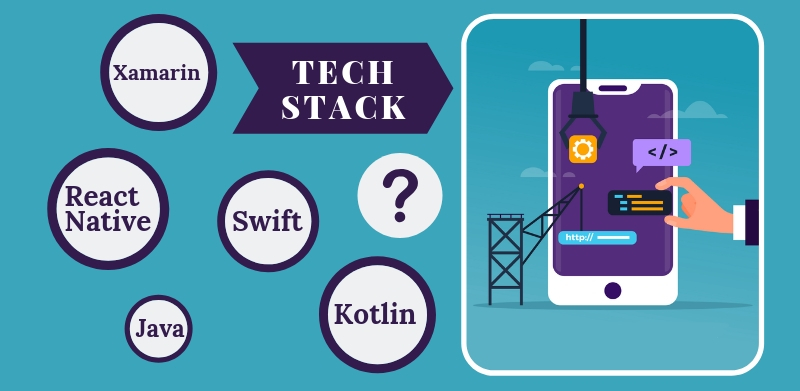
Native Mobile App Development
Native apps are developed specifically for the operating system of your choice. A native app is written from scratch using the OS-specific technology stack provided by the OS vendor. So, on the one hand, reusing or sharing code between the iOS and Android versions of the app is impossible. On the other hand, such apps have considerable pros:
- Higher performance. Native development allows the app to access all the hardware (camera, fingerprint scanner, GPS, microphone, etc.) directly, and this improves the app’s performance in comparison with cross-platform or hybrid apps. Besides, native apps are more optimized (in terms of battery and memory usage) thanks to the OS-specific languages and APIs – and this makes their performance higher as well;
- Better UX. Native apps follow the strict OS-specific design guidelines, so the user interface and navigation are familiar to users, and the app’s acceptance rate is higher. Besides, in native apps, scrolling is smoother, OS-specific gestures can be recognized, and platform-specific effects are available.
As for the cons, there are two substantial ones:
- Time-consuming development. If you want to develop your app for multiple platforms, both apps will have to be made from scratch – and this takes a lot of time;
- Higher development costs. Your development costs depend heavily on the number of working hours dedicated to it. Besides, you’ll need two development teams for two apps – and this means twice as many developers, as well as additional expenses on project management.
Technology Stack for iOS Apps
Below you will find the key components of the technology stack for iOS development.
Objective-C vs Swift
If you need an iOS app, the choice between Objective-C and Swift is the most important one. Objective-C was the original programming language used for iOS apps, but in 2014, Apple released Swift to address its main cons. Apps written in Objective-C include standard iOS apps, whereas Swift was used for development of such apps like Firefox, WordPress, Artsy, Flappy for iOS.

Let’s cut straight to the chase: Swift is the better alternative to Objective-C. While Objective-C does have some advantages (considering that it has existed for 30+ years, it is well-tested and doesn’t require you to migrate to a new version every several months), its disadvantages are too big to be overlooked. Luckily, Swift is designed to solve them:
- Better performance. Swift runs faster than Objective-C and even C++ thanks to better memory management;
- Neater code. Swift code is easier to read as the syntax is close to readable English. So, it takes developers less time to understand the code written by someone else;
- Easier maintenance. As the code is neater, maintaining it is easier. Besides, Swift doesn’t require you to store your app in two files (like Objective-C does; in this case, developers need to update both of them) – so, updating it is twice as fast;
- Enhanced security. Swift resolved most potential bugs and vulnerabilities of Objective-C – so, an app written with Swift is more secure.
The only potential Swift drawback is its evolution: the language changes a lot every several months, and it usually means you need to migrate your app to make it match with the new version of Swift. However, the introduced changes become less and less critical, so it is not likely to be a big issue.
Technology Stack for Android Apps
Now, let’s see what technology stack for native Android development consists of.
Java vs Kotlin
In case you’re after an Android app, your main choice is going to be between these two programming languages. The situation here is like the one with Objective-C and Swift: Kotlin was designed to address the issues present in Java. Kotlin was used for developing Pinterest, Evernote, Coursera, Trello; among apps written in Java are WordPress, Telegram, 2048.
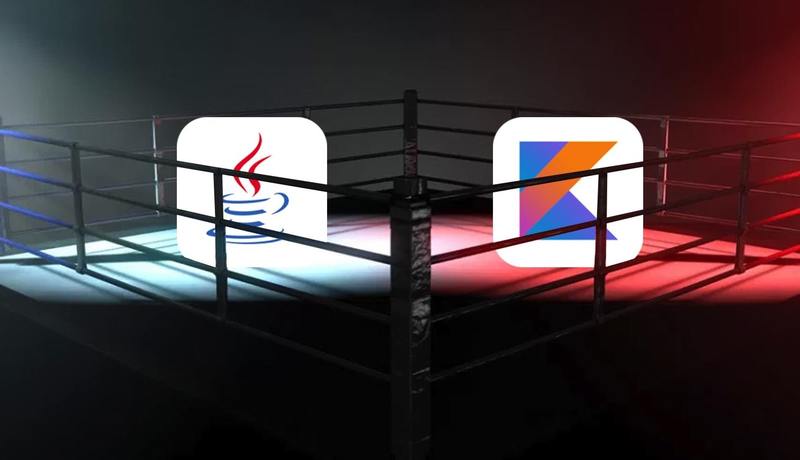
Kotlin’s advantages over Java include:
- Neater syntax. It takes less code to implement a feature with Kotlin than to do the same using Java – thus, the development will be faster. Besides that, Kotlin code is easier to understand, so maintaining it is going to be simpler as well;
- Reduced risk of bugs and errors. Kotlin is a fail-fast system, so bugs and errors are automatically detected in real time, thus saving time and costs on bug-fixing;
- Improved safety. As Kotlin checks the code as it’s being written and nudges developers to think about potential issues, you get a solution that is safer for your potential users.
Java still has one perk compared to Kotlin: there are tons of Java libraries that can make development faster. The potential drawbacks of using Kotlin are kept to the minimum – sometimes, compilation takes longer compared to Java; a steeper learning curve and lack of developers can also be a minor obstacle. However, considering all the perks of Kotlin, we would suggest you use it for your native Android app.
Cross-Platform Native App Development
A cross-platform app is created to run on multiple OSs. Developers create such an app by writing a single shared codebase that gets adapted to the OSs of your choice. Therefore, there are three key advantages of this approach:
- Faster development. If you need an app for several platforms, you don’t need to multiply the development length by two or three (as it is with native app development) – instead, developers write the single codebase that can be launched on all of them;
- Lower development costs. As development is faster, your development costs will be lower as well. Besides, maintaining the app will be easier too as changes will be done to the shared code;
- Wider audience outreach. Your app will be available for more users, thus increasing your potential profit.
However, if you want to take advantage of these perks, you’ll have to compromise on a number of things:
- Need for iOS and Android native components. Not everything you can implement using only one technology stack, some native modules require Java/Kotlin and Objective-C/Swift expertise, so you will need the help of native developers;
- Limited hardware and OS integration. Unlike native apps, getting access to all the device-specific hardware or OS-specific software may be difficult, unless you create native modules;
- Performance issues. The code doesn’t access the OS or hardware directly and contains asynchronous “bridges” between native modules and the cross-platform part – so, a cross-platform app’s performance might be slower than the native one’s;
- User experience drawbacks. The app will not be able to use all the specific gestures, graphics and effects of a particular OS version. So, applications with the rich UX/UI are usually implemented natively;
- Potential integration malfunctions. It can be difficult to adapt the cross-platform apps to all the OS versions and device models.
Cross-platform native apps can be developed using a variety of frameworks and languages. Let’s take a closer look at the most popular ones.
React Native
React Native is a framework created by Facebook itself to satisfy its needs in mobile app development. It is used in combination with JavaScript or TypeScript.

React Native is loved by developers for its high performance, dynamic reloading, and native UI elements. It was used to develop such apps as Facebook itself, Walmart, Instagram, and Wix.
Pros:
- Fully native UI. React Native allows using the native UI elements and customizing them as much as it’s necessary;
- High performance. It uses hot reloading (i.e. dynamically updating the displayed data in accordance with users’ actions and changes in the data) to ensure the app is performance-wise;
- Open-source. Compared to Xamarin, it is a significant advantage – React Native is free to use for any purposes;
- Built-in components. React Native comes with a number of pre-made tools that make development faster and easier.
Cons:
- Only for Android and iOS. React Native doesn’t support any other OS;
- Native code required. You may still need developers proficient in Swift/Objective-C and/or Kotlin/Java to execute the access to the device’s software;
- Potential security issues. Especially if you use JavaScript, you’ll need to pay extra attention to the security of the sensitive data your app may be processing.
When it comes to choosing between TypeScript and JavaScript, there is one key perk TypeScript has to offer – fast and simple error detection and bug fixing. However, JavaScript has a huge community (it is the most popular programming language), so finding a professional developer will be easier for you. Besides, your project written in TypeScript will be 22% bigger than if it is written using JavaScript, and re-compilation takes TypeScript-based projects more time, too. So, your app is likely to benefit from using JavaScript more than from TypeScript.
Xamarin
Xamarin is the main rival of React Native. This framework is based on C# and .NET and allows sharing up to 96% of the code while leaving the room for customizing the UI elements for each platform.

Among the apps made using Xamarin are Alaska Airlines, Olo, and The World Bank Survey App.
Pros:
- Wider OS support. Xamarin supports iOS, Android, Windows Phone, and macOS platforms;
- Code sharing. Developers can use the same codebase for as much as 96% of the app.
Cons:
- Native UX vs code sharing. Code sharing comes at the cost of native user experience – so, you will have to choose how much code you are ready to share (the less you do, the slower development will be);
- Limited interactive capabilities. Complex interactive elements tend to be poorly executed with Xamarin;
- Price. Xamarin Visual Studio for corporate-oriented purposes will cost you up to $3,000.
Hybrid App Development
Hybrid apps are basically web apps wrapped in a native container. So, they usually require Internet access to function, and despite being rendered in Webview, they seem like native apps to the user, at least at first sight.
The advantages of hybrid app development are similar to cross-platform ones: faster development and reduced costs. Apart from that, the native container serves as an additional layer to give the app access to the device’s hardware and OS-specific features.
As for the cons, there are some considerable ones:
- Low performance. The app uses an additional layer to function, so it takes more time to process data. Therefore, responsiveness and performance are worse than those of native apps;
- (Still) poor UX. The interactivity features and access to built-in capabilities are still quite limited, and the low performance doesn’t make users happier either;
- Limited integration. Hybrid apps can’t access all the built-in hardware and the features that are specific for the device – there will be some that are either difficult or impossible to integrate.
The web-based part of the app is developed using traditional technologies (such as HTML5, JavaScript, CSS), and the container requires using frameworks.
Apache Cordova/Adobe PhoneGap
Let’s determine the key difference between these two. Cordova is an open-source framework, whereas PhoneGap is proprietary and is owned by Adobe.

Basically, this is where the main differences end – these two have a very similar API and functionality. (PhoneGap does have some features that Cordova doesn’t – they can be useful for some projects while being completely useless for a number of others.) This is why we are going to describe Cordova/PhoneGap pros and cons in the same section. Apps developed using PhoneGap include Untappd, Localeur, and TripCase.
Both Cordova and PhoneGap allow developers to access to device’s APIs, thus accessing the camera, data, sensors, etc. using JavaScript.
Pros:
- Libraries. There are tons of libraries available - they speed up development and enhance the app’s functionality;
- App templates. Developers can use templates (i.e., pre-made code) to make the development faster;
- Additional tools support. You can use Cordova/PhoneGap with a number of other popular frameworks, IDEs, and SDKs.
Cons:
- Customizing plugins. Although there are a lot of plugins for accessing the hardware out there, they rarely meet the precise demands of the project – so, developers are likely to end up creating their own plugins or customizing existing ones;
- Low performance. This is the con of all hybrid apps. If you want to work your way around it, developers will need to keep DOM elements simple and reuse them – but this works only for low-complexity apps;
- Low FPS rate. So, if you need the app to be highly responsive and play HD videos or show HQ photos, it may be problematic to execute.
Ionic
Ionic is not a rival for Cordova/PhoneGap – they are often used together. Ionic is a framework that represents a full-fledged SDK for hybrid app development. It allows using Cordova plugins to gain access to the device’s hardware functionality (camera, GPS, etc.).

Apps developed using Ionic include Untappd (in combination with PhoneGap), McDonald's Türkiye, and National Museum of African American History and Culture.
Pros:
- Drag-and-drop UI builder. Developers can use this builder to create the UI faster;
- Using JavaScript. Developers can use JavaScript to write the code, so you won’t need to look for rare developers – JavaScript is popular among them;
- Higher performance. If you combine Ionic with Cordova, the app’s performance will be improved. Besides, Ionic allows maximizing available processor time.
Cons:
- Supports only modern OS. Ionic allows building apps for 4.1+ Android, iOS 7+, Windows 10, and BlackBerry 10;
- Limited UI functionality. Advanced interactive and animation features (like native widgets) may be hard or impossible to execute.
How to Choose the Right Technology Stack
The amount of information may be overwhelming, but fear not – we’ve prepared a list of four key factors you need to consider to make the right choice.

Development Costs
Obviously, money is the first among the decisive factors. If you can’t afford to spend a small fortune on a native app (or a couple of them for each OS), you should look in the direction of cross-platform or hybrid development.
However, it’s not that simple. You should consider whether you sacrifice too much in the technical aspects in exchange for a lower price tag. For instance, if you have a GPS-based app in mind, cross-platform or hybrid development mean sacrificing the performance and the user experience as a result.
Time to Market
Time constraints are crucial if you have a groundbreaking idea that your potential competitors are already working on or may start doing that soon. To rest on your laurels, you have to be the first one to launch the app so that it is unique and you don’t get tagged as a copycat.
Cross-platform native app development will be a good choice for you if you need to validate your idea: it is less time-consuming and more cost-efficient.
Compatibility with Other Technologies or APIs
When selecting the particular technologies for native/cross-platform/hybrid development, remember that they have to work well together. For instance, Ionic works well with Cordova and Xamarin – with C#. Besides, think about whether you need integration with cloud services or payment gateways, select the preferred vendors and see if their solutions can be integrated with your chosen tech stack.
Your App’s Specifics
Based on your app’s specific requirements, you will be able to see whether a cross-platform or hybrid app will be enough to satisfy them. The specifics for your consideration include:
- Internet access. If you need a completely offline solution, hybrid apps won’t fit your requirements;
- UI. If your app requires a platform-specific user interface with advanced interactive features and transitions, a native app would be a better option for you;
- Integration with hardware. If your app’s key functionality is based on using the specific device’s hardware (GPS/accelerometer/etc.), it is easier to go native;
- Complexity. Hybrid and cross-platform app development suits simple apps (without heavy graphics, platform-specific UI, large amounts of user data, etc.), whereas complex apps would be better executed with the native approach.

Conclusion
Choosing the technology stack is not a piece of cake. You need to consider a number of factors to make it right. What is important, what worked for one project is not guaranteed to work for yours. So, make sure you consult with tech experts before making the final decision.
If you are looking for such specialists, we’d be glad to help you out. Reach out to us today, and we’ll determine the optimal solution based on your app’s specifics and your demands.







